10 Text Analysis
A lot of the data that data scientists deal with daily tends to be quantitative, that is, data that is numerical. We have seen many examples of this throughout the text: the miles per gallon of car makes, the diameter of oak trees, the height and yardage of top football players, and the number of minutes flight were delayed for departure. We also applied methods from statistical analysis like resampling to estimate how much a value can vary and regression to make predictions about unknown quantities. All of this has been in the context of data that is quantitative.
Data scientists prefer quantitative data because computing and reasoning with them is straightforward. If we wish to develop an understanding of a numerical sample at hand, we can simply compute a statistic such as its mean or median or visualize its distribution using a histogram. We could also go further and look at confidence intervals to quantify the uncertainty in any statistic we may be interested in.
However, these methods are no longer useful when the data handed to us is qualitative. Qualitative data comes in many different kinds – like speech recordings and images – but perhaps the most notorious among them: textual data. With text data, it becomes impossible to go straight to the statistic. For instance, can you say what the mean or median is of this sentence: “I found queequeg’s arm thrown over me”? Probably not!
If we cannot compute anything from the text directly, how can we possibly extract any kind of insight? The trick: transform it! This idea should not seem unfamiliar. Chapter 1 gave us a hint when we plotted word relationships in Herman Melville’s Moby Dick. There, we transformed the text into word counts and recorded the number of times a word occurred in each chapter which allowed us to visualize word relationships. Word counts are quantitative, which means we know how to work with it very well.
This chapter turns to such transformations and builds up our understanding of how to deal with and build models for text data so that we may gain some insight from it. We begin with the idea of tidy text, an extension of tidy data, which sets us up for a study in frequency analysis. We then turn to an advanced technique called topic modeling which is a powerful modeling tool that gives us a sense of the “topics” that are present in a collection of text documents.
These methods have important implications in an area known as the Digital Humanities, where a dominant line of its research is dedicated to the study of text by means of computation.
10.1 Tidy Text
We begin this chapter by studying what tidy text looks like, which is an extension of the tidy data principles we saw earlier when working with dplyr. Recall that tidy data has four principles:
2. Each observation forms a row.
3. Each value must have its own cell.
4. Each type of observational unit forms a table.
Much like what we saw when keeping tibbles tidy, tidy text provides a way to deal with text data in a straightforward and consistent manner.
10.1.1 Prerequisites
We will continue making use of the tidyverse in this chapter, so let us load that in as usual. We will also require two new packages this time:
- The
tidytextpackage, which contains the functions we need for working with tidy text and to make text tidy. - The
gutenbergrpackage, which allows us to search and download public domain works from the Project Gutenberg collection.
10.1.2 Downloading texts using gutenbergr
To learn about tidy text, we need a subject for study. We will return to Herman Melville’s epic novel Moby Dick, which we worked with briefly in Chapter 1. Since this work is in the public domain, we can use the gutenbergr package to download the text from the Project Gutenberg database and load it into R.
We can reference the tibble gutenberg_metadata to confirm that Moby Dick is indeed in the database and fetch its corresponding Gutenberg ID. Here, we look up all texts available in the repository that have been authored by Melville.
gutenberg_metadata |>
filter(author == "Melville, Herman")## # A tibble: 26 × 8
## gutenberg_id title author gutenberg_author_id language gutenberg_bookshelf
## <int> <chr> <chr> <int> <chr> <chr>
## 1 15 "Moby-D… Melvi… 9 en "Best Books Ever L…
## 2 1900 "Typee:… Melvi… 9 en ""
## 3 2489 "Moby D… Melvi… 9 en "Best Books Ever L…
## 4 2694 "I and … Melvi… 9 en ""
## 5 2701 "Moby D… Melvi… 9 en "Best Books Ever L…
## 6 4045 "Omoo: … Melvi… 9 en ""
## 7 8118 "Redbur… Melvi… 9 en ""
## 8 9146 "I and … Melvi… 9 en ""
## 9 9147 "Moby D… Melvi… 9 en "Best Books Ever L…
## 10 9268 "Omoo: … Melvi… 9 en ""
## # ℹ 16 more rows
## # ℹ 2 more variables: rights <chr>, has_text <lgl>Using its ID 15, we can proceed with retrieving the text into a variable called moby_dick. Observe how the data returned is in the form of a tibble – a format we are well familiar with – with one row per each line of the text.
moby_dick <- gutenberg_download(gutenberg_id = 15,
mirror = "http://mirror.csclub.uwaterloo.ca/gutenberg")
moby_dick## # A tibble: 22,243 × 2
## gutenberg_id text
## <int> <chr>
## 1 15 "Moby-Dick"
## 2 15 ""
## 3 15 "or,"
## 4 15 ""
## 5 15 "THE WHALE."
## 6 15 ""
## 7 15 "by Herman Melville"
## 8 15 ""
## 9 15 ""
## 10 15 "Contents"
## # ℹ 22,233 more rowsThe function gutenberg_download will do its best to strip any irrelevant header or footer information from the text. However, we still see a lot of preface material like the table of contents which is also unnecessary for analysis. To remove these, we will first split the text into its corresponding chapters using a call to the mutate dplyr verb. While we are at it, let us also drop the column gutenberg_id.
by_chapter <- moby_dick |>
select(-gutenberg_id) |>
mutate(document = 'Moby Dick',
linenumber = row_number(),
chapter = cumsum(str_detect(text, regex('^CHAPTER '))))
by_chapter## # A tibble: 22,243 × 4
## text document linenumber chapter
## <chr> <chr> <int> <int>
## 1 "Moby-Dick" Moby Dick 1 0
## 2 "" Moby Dick 2 0
## 3 "or," Moby Dick 3 0
## 4 "" Moby Dick 4 0
## 5 "THE WHALE." Moby Dick 5 0
## 6 "" Moby Dick 6 0
## 7 "by Herman Melville" Moby Dick 7 0
## 8 "" Moby Dick 8 0
## 9 "" Moby Dick 9 0
## 10 "Contents" Moby Dick 10 0
## # ℹ 22,233 more rowsThere is a lot going on in this mutate call. Let us unpack the important parts:
- The
str_detectchecks if the patternCHAPTERoccurs at the beginning of the line, which returnsTRUEif found andFALSEotherwise. This is done using the regular expression^CHAPTER(note the white space at the end). To understand this expression, compare the following examples and try to explain why only the first example (a proper line signaling the start of a new chapter) yields a match.
regex <- "^CHAPTER "str_view("CHAPTER CXVI. THE DYING WHALE", regex) # match## [1] │ <CHAPTER >CXVI. THE DYING WHALEstr_view("Beloved shipmates, clinch the last verse of the
first chapter of Jonah—", regex) # no match- The function
cumsumis a cumulative sum over the boolean values returned bystr_detectindicating a match. The overall effect is that we can assign a row which chapter it belongs to.
Eliminating the preface material becomes straightforward as we need only to filter any rows pertaining to chapter 0.
by_chapter <- by_chapter |>
filter(chapter > 0)
by_chapter## # A tibble: 21,580 × 4
## text document linenumber chapter
## <chr> <chr> <int> <int>
## 1 "CHAPTER I. LOOMINGS" Moby Di… 664 1
## 2 "" Moby Di… 665 1
## 3 "" Moby Di… 666 1
## 4 "Call me Ishmael. Some years ago—never mind how … Moby Di… 667 1
## 5 "little or no money in my purse, and nothing par… Moby Di… 668 1
## 6 "on shore, I thought I would sail about a little… Moby Di… 669 1
## 7 "of the world. It is a way I have of driving off… Moby Di… 670 1
## 8 "regulating the circulation. Whenever I find mys… Moby Di… 671 1
## 9 "the mouth; whenever it is a damp, drizzly Novem… Moby Di… 672 1
## 10 "I find myself involuntarily pausing before coff… Moby Di… 673 1
## # ℹ 21,570 more rowsLooks great! We are now ready to define what tidy text is.
10.1.3 Tokens and the principle of tidy text
The basic meaningful unit in text analysis is the token. It is usually a word, but it can be more or less granular depending on the context, e.g., sentence units or vowel units. For us, the token will always represent the word unit.
Tokenization is the process of splitting text into tokens. Here is an example using the first few lines from Moby Dick.
some_moby_df <- by_chapter |>
slice(4:6)
some_moby_df## # A tibble: 3 × 4
## text document linenumber chapter
## <chr> <chr> <int> <int>
## 1 Call me Ishmael. Some years ago—never mind how lo… Moby Di… 667 1
## 2 little or no money in my purse, and nothing parti… Moby Di… 668 1
## 3 on shore, I thought I would sail about a little a… Moby Di… 669 1## [[1]]
## [1] "Call" "me" "Ishmael." "Some"
## [5] "years" "ago—never" "mind" "how"
## [9] "long" "precisely—having"
##
## [[2]]
## [1] "little" "or" "no" "money" "in"
## [6] "my" "purse," "and" "nothing" "particular"
## [11] "to" "interest" "me"
##
## [[3]]
## [1] "on" "shore," "I" "thought" "I" "would" "sail"
## [8] "about" "a" "little" "and" "see" "the" "watery"
## [15] "part"Note how in each line the text has been split into tokens, and we can access any of them using list and vector notation.
tokenized[[1]][3]## [1] "Ishmael."Text that is tidy is a table with one token per row. Assuming that the text is given to us in tabular form (like text_df), we can break text into tokens and transform it to a tidy structure in one go using the function unnest_tokens.
tidy_df <- some_moby_df |>
unnest_tokens(word, text)
tidy_df## # A tibble: 40 × 4
## document linenumber chapter word
## <chr> <int> <int> <chr>
## 1 Moby Dick 667 1 call
## 2 Moby Dick 667 1 me
## 3 Moby Dick 667 1 ishmael
## 4 Moby Dick 667 1 some
## 5 Moby Dick 667 1 years
## 6 Moby Dick 667 1 ago
## 7 Moby Dick 667 1 never
## 8 Moby Dick 667 1 mind
## 9 Moby Dick 667 1 how
## 10 Moby Dick 667 1 long
## # ℹ 30 more rowsNote how each row of this table contains just one token, unlike text_df which had a row per line. When text is in this form, we say it follows a one-token-per-row structure and, therefore, is tidy.
10.1.4 Stopwords
Let us return to the full by_chapter tibble and make it tidy using unnest_tokens.
tidy_moby <- by_chapter |>
unnest_tokens(word, text)
tidy_moby## # A tibble: 212,610 × 4
## document linenumber chapter word
## <chr> <int> <int> <chr>
## 1 Moby Dick 664 1 chapter
## 2 Moby Dick 664 1 i
## 3 Moby Dick 664 1 loomings
## 4 Moby Dick 667 1 call
## 5 Moby Dick 667 1 me
## 6 Moby Dick 667 1 ishmael
## 7 Moby Dick 667 1 some
## 8 Moby Dick 667 1 years
## 9 Moby Dick 667 1 ago
## 10 Moby Dick 667 1 never
## # ℹ 212,600 more rowsWith our text in this form, we can start answering some basic questions about the text. For example: what are the most popular words in Moby Dick? We can answer this by piping tidy_moby into the function count, which lets us count the number of times each word occurs.
tidy_moby |>
count(word, sort = TRUE)## # A tibble: 17,451 × 2
## word n
## <chr> <int>
## 1 the 14170
## 2 of 6463
## 3 and 6327
## 4 a 4620
## 5 to 4541
## 6 in 4077
## 7 that 2934
## 8 his 2492
## 9 it 2393
## 10 i 1980
## # ℹ 17,441 more rowsThe result is disappointing: top-ranking words that appear are so obivous and do not clue us as to the language used in Moby Dick. It obstructs from any kind of analysis being made.
These common words (e.g., “this”, “his”, “that”, “in”) that appear in almost every written English sentence are known as stopwords. It is a typical preprocessing step in text analysis studies to remove such stopwords before proceeding with the analysis.
The tibble stop_words is a table provided by tidytext that contains a list of English stopwords.
stop_words## # A tibble: 1,149 × 2
## word lexicon
## <chr> <chr>
## 1 a SMART
## 2 a's SMART
## 3 able SMART
## 4 about SMART
## 5 above SMART
## 6 according SMART
## 7 accordingly SMART
## 8 across SMART
## 9 actually SMART
## 10 after SMART
## # ℹ 1,139 more rowsUsing the function anti_join (think: the opposite of a join), we can filter any rows in tidy_moby that match with a stopword in the tibble stop_words.
tidy_moby_filtered <- tidy_moby |>
anti_join(stop_words)
tidy_moby_filtered## # A tibble: 84,049 × 4
## document linenumber chapter word
## <chr> <int> <int> <chr>
## 1 Moby Dick 664 1 chapter
## 2 Moby Dick 664 1 loomings
## 3 Moby Dick 667 1 call
## 4 Moby Dick 667 1 ishmael
## 5 Moby Dick 667 1 ago
## 6 Moby Dick 667 1 mind
## 7 Moby Dick 667 1 precisely
## 8 Moby Dick 668 1 money
## 9 Moby Dick 668 1 purse
## 10 Moby Dick 669 1 shore
## # ℹ 84,039 more rowsObserve how the total number of rows has decreased dramatically. Let us redo the most popular word list again.
tidy_moby_filtered |>
count(word, sort = TRUE)## # A tibble: 16,865 × 2
## word n
## <chr> <int>
## 1 whale 1029
## 2 sea 435
## 3 ahab 431
## 4 ship 430
## 5 ye 424
## 6 head 336
## 7 time 332
## 8 captain 306
## 9 boat 289
## 10 white 279
## # ℹ 16,855 more rowsMuch better! We can even visualize the spread using a bar geom in ggplot2.
tidy_moby_filtered |>
count(word, sort = TRUE) |>
filter(n > 200) |>
mutate(word = reorder(word, n)) |>
ggplot() +
geom_bar(aes(x=n, y=word), stat="identity")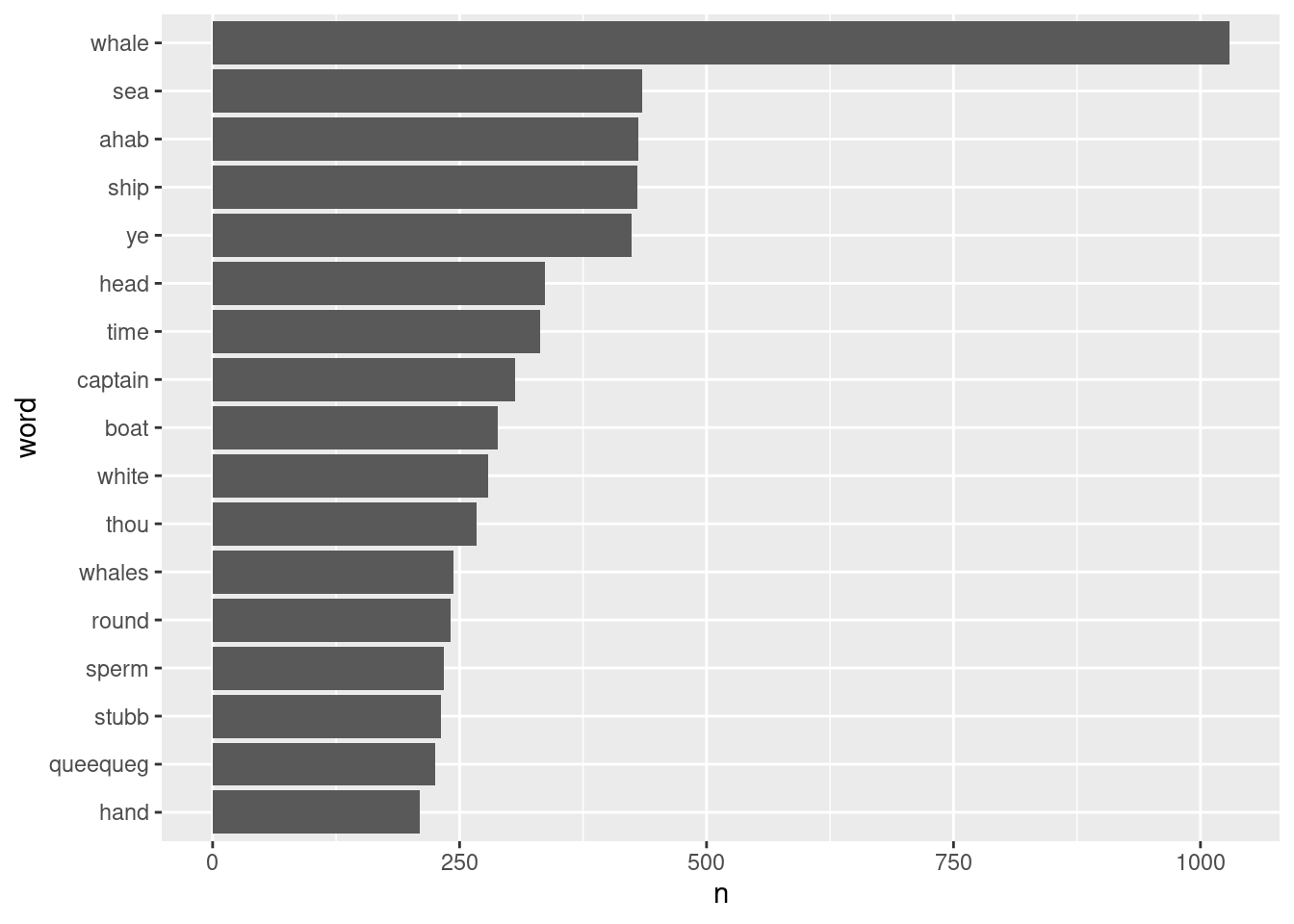
From this visualization, we can clearly see that the story has a lot to do with whales, the sea, ships, and a character named “Ahab”. Some readers may point out that “ye” should also be considered a stopword, which raises an important point about standard stopword lists: they do not do well with lexical variants. For this, a custom list should be specified.
10.1.5 Tidy text and non-tidy forms
Before we end this section, let us further our understanding of tidy text by comparing it to other non-tidy forms.
This first example should seem familiar. Does it follow the one-token-per-word structure? If not, how is this table structured?
## # A tibble: 3 × 4
## text document linenumber chapter
## <chr> <chr> <int> <int>
## 1 Call me Ishmael. Some years ago—never mind how lo… Moby Di… 667 1
## 2 little or no money in my purse, and nothing parti… Moby Di… 668 1
## 3 on shore, I thought I would sail about a little a… Moby Di… 669 1Here is another example:
some_moby_df |>
unnest_tokens(word, text) |>
count(document, word) |>
cast_dfm(document, word, n)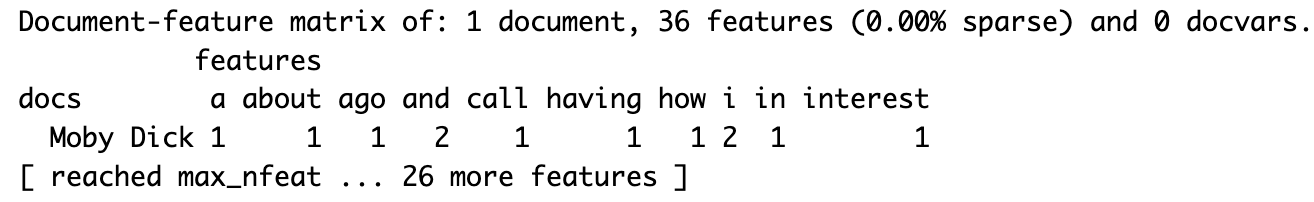
This table is structured as one token per column, where the value shown is its frequency. This is sometimes called a document-feature matrix (do not worry about the technical jargon). Would this be considered tidy text?
Tidy text is useful in that it plays well with other members of the tidyverse like ggplot2, as we just saw earlier. However, just because text may come in a form that is not tidy does not make it useless. In fact, some machine learning and text analysis models like topic modeling will only accept text that is in a non-tidy form. The beauty of tidy text is the ability to move fluidly between tidy and non-tidy forms.
As an example, here is how we can convert tidy text to a format known as a document term matrix which is how topic modeling receives its input. Don’t worry if all that seems like nonsense jargon – the part you should care about is that we can convert tidy text to a document term matrix with just one line!
## <<DocumentTermMatrix (documents: 1, terms: 16865)>>
## Non-/sparse entries: 16865/0
## Sparsity : 0%
## Maximal term length: 20
## Weighting : term frequency (tf)Disclaimer: the document term matrix expects word frequencies so we actually need to pipe into count before doing the cast_dtm.
10.2 Frequency Analysis
In this section we use tidy text principles to carry out a first study in text analysis: frequency (or word count) analysis. While looking at word counts may seem like a simple idea, they can be helpful in exploring text data and informing next steps in research.
10.2.1 Prerequisites
We will continue making use of the tidyverse in this chapter, so let us load that in as usual. Let us also load in the tidytext and gutenbergr packages.
10.2.2 An oeuvre of Melville’s prose
We will study Herman Melville’s works again in this section. However, unlike before, we will include many more texts from his oeuvre of prose. We will collect: Moby Dick, Bartleby, the Scrivener: A Story of Wall-Street, White Jacket, and Typee: A Romance of the South Seas.
melville <- gutenberg_download(c(11231, 15, 10712, 1900),
mirror = "http://mirror.csclub.uwaterloo.ca/gutenberg")We will tidy it up as before and filter the text for stopwords. We will also add one more step to the preprocessing where we extract words that are strictly alphabetical. This is accomplished with a mutate call using str_extract and the regular expression [a-z]+.
tidy_melville <- melville |>
unnest_tokens(word, text) |>
anti_join(stop_words) |>
mutate(word = str_extract(word, "[a-z]+"))We will not concern ourselves this time with dividing the text into chapters and removing preface material. But it would be helpful to add a column to tidy_melville with the title of the work a line comes from, rather than a ID which is hard to understand.
tidy_melville <- tidy_melville |>
mutate(title = recode(gutenberg_id,
'15' = 'Moby Dick',
'11231' = 'Bartleby, the Scrivener',
'10712' = 'White Jacket',
'1900' = 'Typee: A Romance of the South Seas'))As a quick check, let us count the number of words that appear in each of the texts.
tidy_melville |>
group_by(title) |>
count(word, sort = TRUE) |>
summarize(num_words = sum(n)) |>
arrange(desc(num_words))## # A tibble: 4 × 2
## title num_words
## <chr> <int>
## 1 Moby Dick 86233
## 2 White Jacket 56449
## 3 Typee: A Romance of the South Seas 43060
## 4 Bartleby, the Scrivener 5025Moby Dick is a mammoth of a book (178 pages!) so it makes sense that it would rank highest in the list in terms of word count.
10.2.3 Visualizing popular words
Let us find the most popular words in each of the titles.
tidy_melville <- tidy_melville |>
group_by(title) |>
count(word, sort = TRUE) |>
ungroup()
tidy_melville## # A tibble: 42,166 × 3
## title word n
## <chr> <chr> <int>
## 1 Moby Dick whale 1243
## 2 Moby Dick ahab 520
## 3 Moby Dick ship 520
## 4 White Jacket war 481
## 5 Moby Dick sea 454
## 6 Moby Dick ye 439
## 7 White Jacket captain 413
## 8 Moby Dick head 348
## 9 White Jacket ship 345
## 10 Moby Dick boat 336
## # ℹ 42,156 more rowsThis lends itself well to a bar geom in ggplot. We will select out around the 10 most popular, which correspond to words that occur over 300 times.
tidy_melville |>
filter(n > 250) |>
mutate(word = reorder(word, n)) |>
ggplot() +
geom_bar(aes(x=n, y=word, fill=title), stat="identity")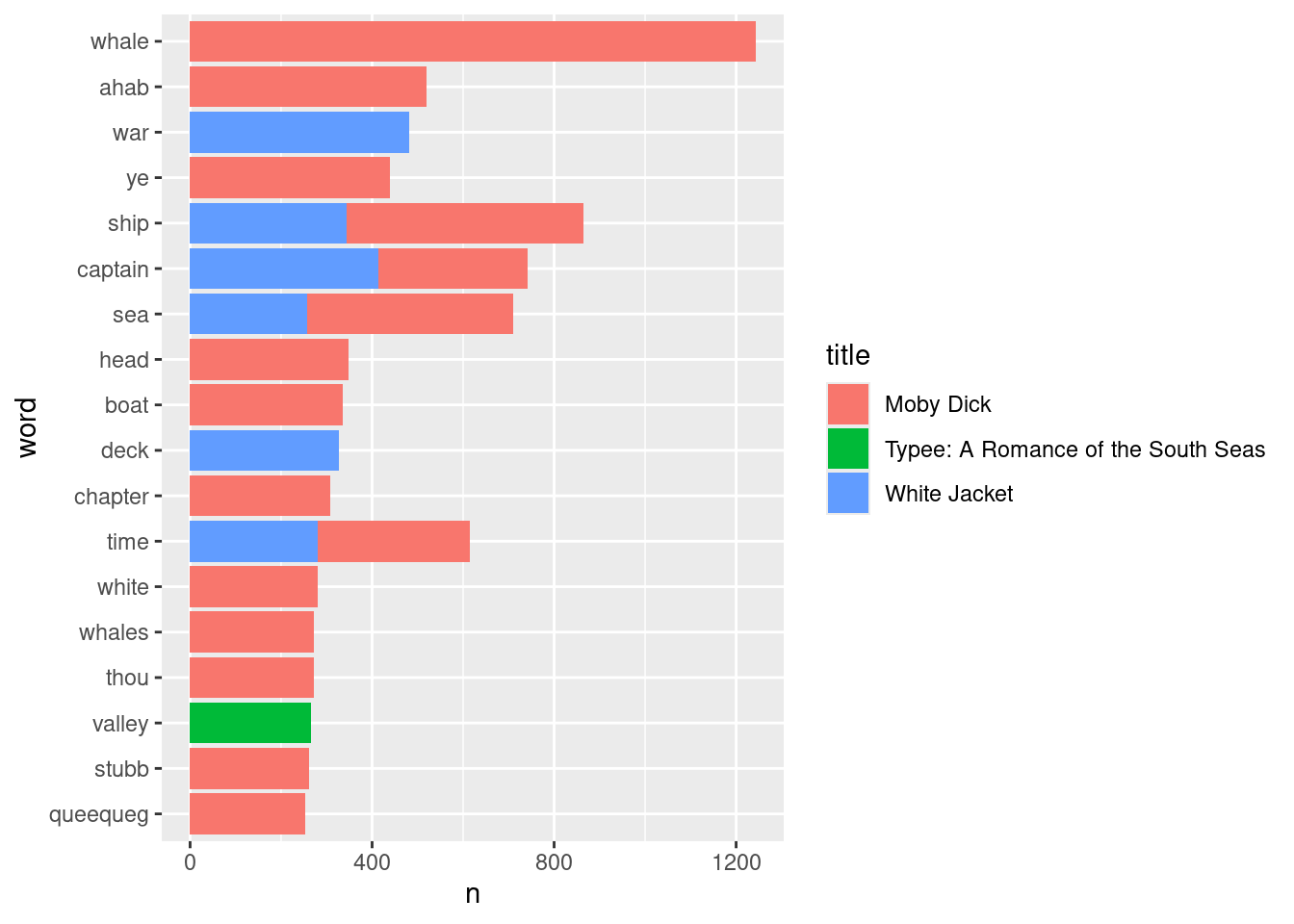
Something is odd about this plot. These top words are mostly coming from Moby Dick! As we just saw, Moby Dick is the most massive title in our collection so any of its popular words would dominate the overall popular list of words in terms of word count.
Instead of looking at word counts, a better approach is to look at word proportions. Even though the word “whale” may have over 1200 occurrences, the proportion in which it appears may be much less when compared to other titles.
Let us add a new column containing these proportions in which a word occurs with respect to the total number of words in the corresponding text.
tidy_melville_prop <- tidy_melville |>
group_by(title) |>
mutate(proportion = n / sum(n)) |>
ungroup()
tidy_melville_prop## # A tibble: 42,166 × 4
## title word n proportion
## <chr> <chr> <int> <dbl>
## 1 Moby Dick whale 1243 0.0144
## 2 Moby Dick ahab 520 0.00603
## 3 Moby Dick ship 520 0.00603
## 4 White Jacket war 481 0.00852
## 5 Moby Dick sea 454 0.00526
## 6 Moby Dick ye 439 0.00509
## 7 White Jacket captain 413 0.00732
## 8 Moby Dick head 348 0.00404
## 9 White Jacket ship 345 0.00611
## 10 Moby Dick boat 336 0.00390
## # ℹ 42,156 more rowsLet us redo the plot.
tidy_melville_prop |>
filter(proportion > 0.005) |>
mutate(word = reorder(word, proportion)) |>
ggplot() +
geom_bar(aes(x=proportion, y=word, fill=title),
stat="identity")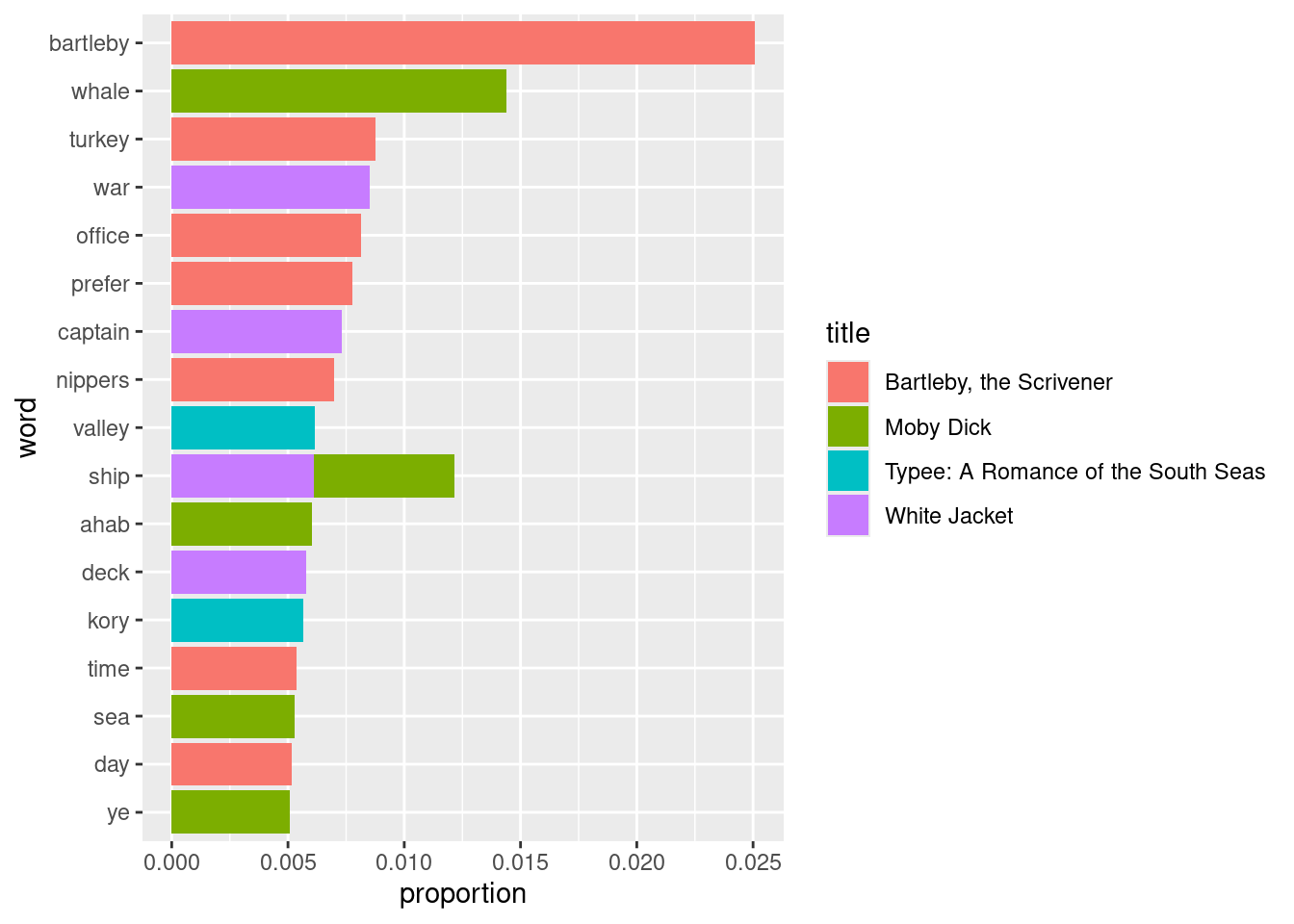
Interesting! In terms of proportions, we see that Melville uses the word “bartleby” much more in Bartleby, the Scrivener than he does “whale” in Moby Dick. Moreover, Moby Dick no longer dominates the popular words list and, in fact, it turns out that Bartleby, the Scrivener contributes the most highest-ranking words from the collection.
10.2.4 Just how popular was Moby Dick’s vocabulary?
A possible follow-up question is whether the most popular words in Moby Dick also saw significant usage across other texts in the collection. That is, for the most popular words that appear in Moby Dick, how often do they occur in the other titles in terms of word proportions? This would suggest elements in those texts that are laced with some of the major thematic components in Moby Dick.
We first extract the top 10 word proportions from Moby Dick to form a “popular words” list.
top_moby <- tidy_melville |>
filter(title == "Moby Dick") |>
mutate(proportion = n / sum(n)) |>
arrange(desc(proportion)) |>
slice(1:10) |>
select(word)
top_moby## # A tibble: 10 × 1
## word
## <chr>
## 1 whale
## 2 ahab
## 3 ship
## 4 sea
## 5 ye
## 6 head
## 7 boat
## 8 time
## 9 captain
## 10 chapterWe compute the word proportions with respect to each of the titles and then join the top_moby words list with tidy_melville to extract only the top Moby Dick words from the other three texts.
top_moby_words_other_texts <- tidy_melville |>
group_by(title) |>
mutate(proportion = n / sum(n)) |>
inner_join(top_moby, by="word") |>
ungroup()
top_moby_words_other_texts## # A tibble: 32 × 4
## title word n proportion
## <chr> <chr> <int> <dbl>
## 1 Moby Dick whale 1243 0.0144
## 2 Moby Dick ahab 520 0.00603
## 3 Moby Dick ship 520 0.00603
## 4 Moby Dick sea 454 0.00526
## 5 Moby Dick ye 439 0.00509
## 6 White Jacket captain 413 0.00732
## 7 Moby Dick head 348 0.00404
## 8 White Jacket ship 345 0.00611
## 9 Moby Dick boat 336 0.00390
## 10 Moby Dick time 334 0.00387
## # ℹ 22 more rowsNow, the plot. Note that the factor in the y aesthetic mapping allows us to preserve the order of popular words in top_moby so that we can observe an upward trend in the Moby Dick bar heights.
ggplot(top_moby_words_other_texts) +
geom_bar(aes(x=proportion,
y=factor(word, level=pull(top_moby, word)),
fill=title),
position="dodge",stat="identity") +
labs(y="word")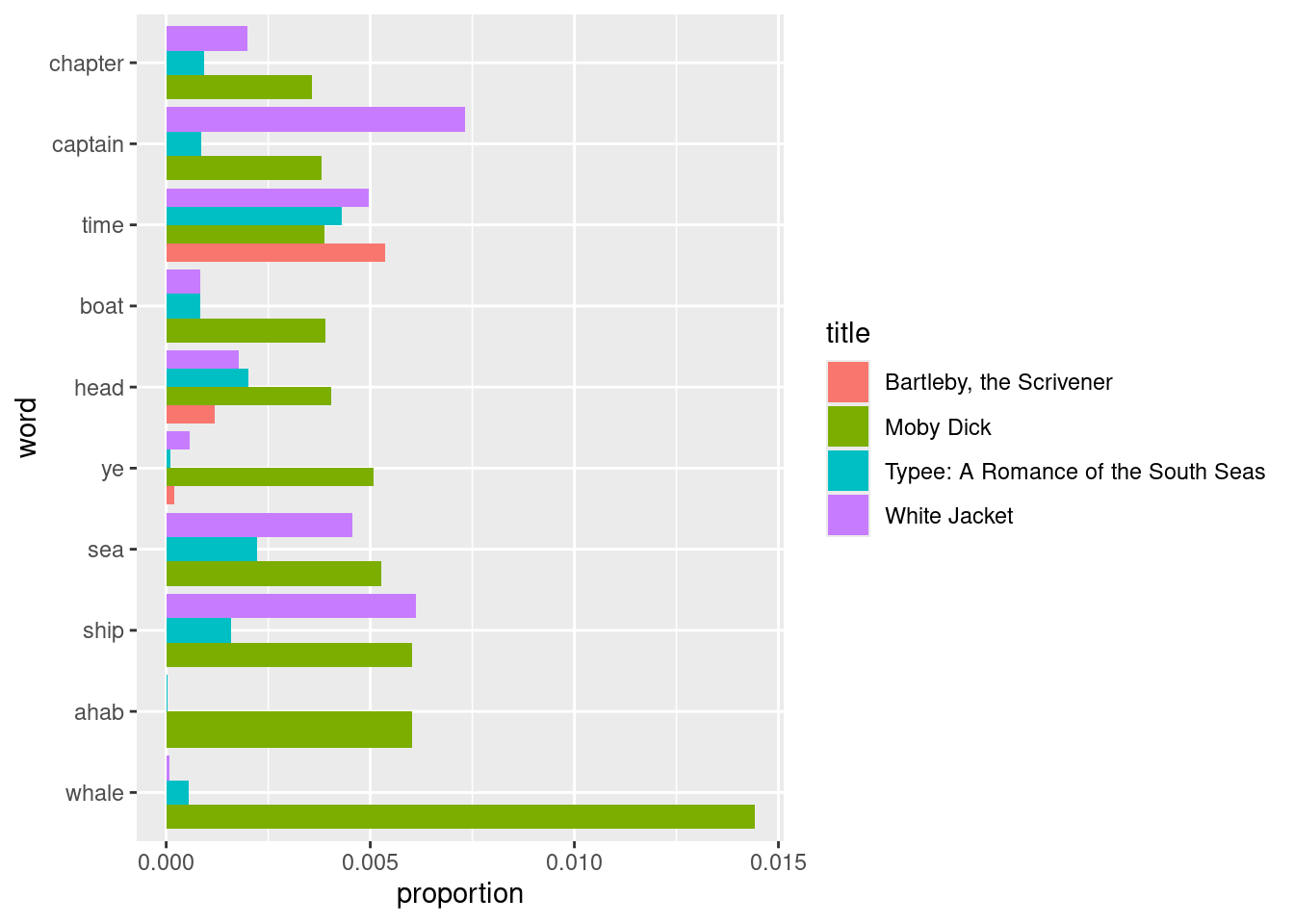
We see that most of the popular words that appear in Moby Dick are actually quite unique. The words “whale”, “ahab”, and even dialects like “ye” appear almost exclusively in Moby Dick. There are, however, some notable exceptions, e.g., the words “captain” and “time” appear much more in other titles than they do in Moby Dick.
10.3 Topic Modeling
We end this chapter with a preview of an advanced technique in text analysis known as topic modeling. In technical terms, topic modeling is an unsupervised method of classification that allows users to find clusters (or “topics”) in a collection of documents even when it is not clear to us how the documents should be divided. It is for this reason that we say topic modeling is “unsupervised.” We do not say how the collection should be organized into groups; the algorithm simply learns how to without any guidance.
10.3.1 Prerequisites
Let us load in the main packages we have been using throughout this chapter. We will also need one more package this time, topicmodels, which has the functions we need for topic modeling.
We will continue with our running example of Herman Melville’s Moby Dick. Let us load it in.
melville <- gutenberg_download(15,
mirror = "http://mirror.csclub.uwaterloo.ca/gutenberg")We will tidy the text as usual and, this time, partition the text into chapters.
melville <- melville |>
select(-gutenberg_id) |>
mutate(title = 'Moby Dick',
linenumber = row_number(),
chapter = cumsum(str_detect(text, regex('^CHAPTER ')))) |>
filter(chapter > 0)10.3.2 Melville in perspective: The American Renaissance
Scope has been a key element of this chapter’s trajectory. We began exploring tidy text with specific attention to Herman Melville’s Moby Dick and then “zoomed out” to examine his body of work at large by comparing four of his principal works with the purpose of discovering elements that may be in common among the texts. We will go even more macro-scale in this section by putting Melville in perspective with some of his contemporaries. We will study Nathaniel Hawthorne’s The Scarlet Letter and Walt Whitman’s Leaves of Grass.
Since topic modeling is the subject of this section, let us see if we can apply this technique to cluster documents according to the author who wrote them. The documents will be the individual chapters in each of the books and the desired clusters the three works: Moby Dick, The Scarlet Letter, and Leaves of Grass.
We begin as always: loading the texts, tidying them, splitting according to chapter, and filtering out preface material. Let us start with Whitman’s Leaves of Grass.
whitman <- gutenberg_metadata |>
filter(title == "Leaves of Grass") |>
first() |>
gutenberg_download(meta_fields = "title",
mirror = "http://mirror.csclub.uwaterloo.ca/gutenberg")whitman <- whitman |>
select(-gutenberg_id) |>
mutate(linenumber = row_number(),
chapter = cumsum(str_detect(text, regex('^BOOK ')))) |>
filter(chapter > 0)Note that we have adjusted the regular expression here so that it is appropriate for the text.
On to Hawthorne’s The Scarlet Letter.
hawthorne <- gutenberg_metadata |>
filter(title == "The Scarlet Letter") |>
first() |>
gutenberg_download(meta_fields = "title",
mirror = "http://mirror.csclub.uwaterloo.ca/gutenberg")hawthorne <- hawthorne |>
select(-gutenberg_id) |>
mutate(linenumber = row_number(),
chapter = cumsum(str_detect(text, regex('^[XIV]+\\.')))) |>
filter(chapter > 0)Now that the three texts are available in tidy form, we can merge the three tibbles into one by stacking the rows. We call the merged tibble books.
books <- bind_rows(whitman, melville, hawthorne)
books## # A tibble: 46,251 × 4
## text title linenumber chapter
## <chr> <chr> <int> <int>
## 1 "BOOK I. INSCRIPTIONS" Leav… 23 1
## 2 "" Leav… 24 1
## 3 "" Leav… 25 1
## 4 "" Leav… 26 1
## 5 "" Leav… 27 1
## 6 "One’s-Self I Sing" Leav… 28 1
## 7 "" Leav… 29 1
## 8 " One’s-self I sing, a simple separate person," Leav… 30 1
## 9 " Yet utter the word Democratic, the word En-Masse… Leav… 31 1
## 10 "" Leav… 32 1
## # ℹ 46,241 more rowsAs a quick check, we can have a look at the number of chapters in each of the texts.
## # A tibble: 3 × 2
## title num_chapters
## <chr> <int>
## 1 Leaves of Grass 34
## 2 Moby Dick 135
## 3 The Scarlet Letter 2410.3.3 Preparation for topic modeling
Before we can create a topic model, we need to do some more preprocessing. Namely, we need to create the documents that will be used as input to the model.
As mentioned earlier, these documents will be every chapter in each of the books, which we will give a name like Moby Dick_12 or Leaves of Grass_1. This information is already available in books in the columns title and chapter, but we need to unite the two columns together into a single column. The dplyr function unite() will do the job for us.
chapter_documents <- books |>
unite(document, title, chapter)We can then tokenize words in each of the documents as follows.
documents_tokenized <- chapter_documents |>
unnest_tokens(word, text)
documents_tokenized## # A tibble: 406,056 × 3
## document linenumber word
## <chr> <int> <chr>
## 1 Leaves of Grass_1 23 book
## 2 Leaves of Grass_1 23 i
## 3 Leaves of Grass_1 23 inscriptions
## 4 Leaves of Grass_1 28 one’s
## 5 Leaves of Grass_1 28 self
## 6 Leaves of Grass_1 28 i
## 7 Leaves of Grass_1 28 sing
## 8 Leaves of Grass_1 30 one’s
## 9 Leaves of Grass_1 30 self
## 10 Leaves of Grass_1 30 i
## # ℹ 406,046 more rowsWe will filter stopwords as usual, and proceed with adding a column containing word counts.
document_counts <- documents_tokenized |>
anti_join(stop_words) |>
count(document, word, sort = TRUE) |>
ungroup()
document_counts## # A tibble: 112,834 × 3
## document word n
## <chr> <chr> <int>
## 1 Moby Dick_32 whale 102
## 2 Leaves of Grass_17 pioneers 54
## 3 Leaves of Grass_31 thee 54
## 4 Leaves of Grass_31 thy 51
## 5 Moby Dick_16 captain 49
## 6 Leaves of Grass_32 thy 48
## 7 Moby Dick_36 ye 48
## 8 Moby Dick_9 jonah 48
## 9 Moby Dick_42 white 46
## 10 The Scarlet Letter_17 thou 46
## # ℹ 112,824 more rowsThis just about completes all the tidying we need. The final step is to convert this tidy tibble into a document-term-matrix (DTM) object.
chapters_dtm <- document_counts |>
cast_dtm(document, word, n)
chapters_dtm## <<DocumentTermMatrix (documents: 193, terms: 24393)>>
## Non-/sparse entries: 112834/4595015
## Sparsity : 98%
## Maximal term length: 20
## Weighting : term frequency (tf)10.3.4 Creating a three-topic model
We are now ready to create the topic model. Ours is a three-topic model since we expect a topic for each of the books. We will use the function LDA() to create the topic model, where LDA is an acronym that stands for Latent Dirichlet Allocation. LDA is one such algorithm for creating a topic model.
The best part about this step: we can create the model in just one line!
Note that the k argument given is the desired number of clusters.
10.3.5 A bit of LDA vocabulary
Before we get to seeing what our model did, we need to cover some basics on LDA. While the mathematics of this algorithm is beyond the scope of this text, learning some of its core ideas are important for understanding its results.
LDA follows three key ideas:
- Every document is a mixture of topics, e.g., it may be 70% topic “Moby Dick”, 20% topic “The Scarlet Letter”, and 10% topic “Leaves of Grass”.
- Every topic is a mixture of words, e.g., we would expect a topic “Moby Dick” to have words like “captain”, “sea”, and “whale”.
- LDA is a “fuzzy clustering” algorithm, that is, it is possible for a word to be generated by multiple topics, e.g., “whale” may be generated by both the topics “Moby Dick” and “The Scarlet Letter”.
Finally, keep in mind the following definitions:
\(\beta\) (or “beta”) is the probability that a word is generated by some topic \(N\). These are also sometimes called per-topic-per-word probabilities.
\(\gamma\) (or “gamma”) is the probability that a document is generated by some topic \(N\). These are also sometimes called per-topic-per-document probabilities.
Generally speaking, the more words in a document that are generated by a topic gives “weight” to the document’s \(\gamma\) so that the document is also generated by that same topic. We can say then that \(\beta\) and \(\gamma\) are associated.
10.3.6 Visualizing top per-word probabilities
Let us begin by unpacking the \(\beta\) probabilities. At the moment we have an LDA object, which needs to be transformed back into a tidy tibble so that we can begin examining it. We can do this using the function tidy and referencing the \(\beta\) matrix.
chapter_beta <- tidy(lda_model, matrix = "beta")
chapter_beta## # A tibble: 73,179 × 3
## topic term beta
## <int> <chr> <dbl>
## 1 1 whale 5.15e- 10
## 2 2 whale 1.38e- 2
## 3 3 whale 1.14e- 4
## 4 1 pioneers 1.07e- 95
## 5 2 pioneers 1.03e-109
## 6 3 pioneers 9.33e- 4
## 7 1 thee 3.19e- 3
## 8 2 thee 1.67e- 3
## 9 3 thee 4.55e- 3
## 10 1 thy 2.85e- 3
## # ℹ 73,169 more rowsThe format of this tidy tibble is one-topic-per-term-per-row. While the probabilities shown are tiny, we can see that the term “whale” has the greatest probability of being generated by topic 2 and the lowest by topic 3. “pioneers” has even tinier probabilities, but when compared relatively we see that it is most likely to be generated by topic 1.
What are the top terms within each topic? Let us use dplyr to retrieve the top 5 terms with the highest \(\beta\) values in each topic.
top_terms <- chapter_beta |>
group_by(topic) |>
arrange(topic, -beta) |>
slice(1:5) |>
ungroup()
top_terms## # A tibble: 15 × 3
## topic term beta
## <int> <chr> <dbl>
## 1 1 hester 0.0116
## 2 1 thou 0.00806
## 3 1 pearl 0.00717
## 4 1 child 0.00628
## 5 1 minister 0.00500
## 6 2 whale 0.0138
## 7 2 ahab 0.00581
## 8 2 ship 0.00574
## 9 2 ye 0.00567
## 10 2 sea 0.00530
## 11 3 love 0.00482
## 12 3 life 0.00467
## 13 3 day 0.00465
## 14 3 thee 0.00455
## 15 3 soul 0.00437It will be easier to visualize this using ggplot. Note that the function reorder_within() is not one we have used before. It is a handy function that allows us to order the bars within a group according to some other value, e.g., its \(\beta\) value. For an explanation of how it works, we defer to this helpful blog post written by Julia Silge.
top_terms |>
mutate(term = reorder_within(term, beta, topic)) |>
ggplot() +
geom_bar(aes(beta, term, fill = factor(topic)),
stat="identity", show.legend = FALSE) +
facet_wrap(~topic, scales = "free") +
scale_y_reordered()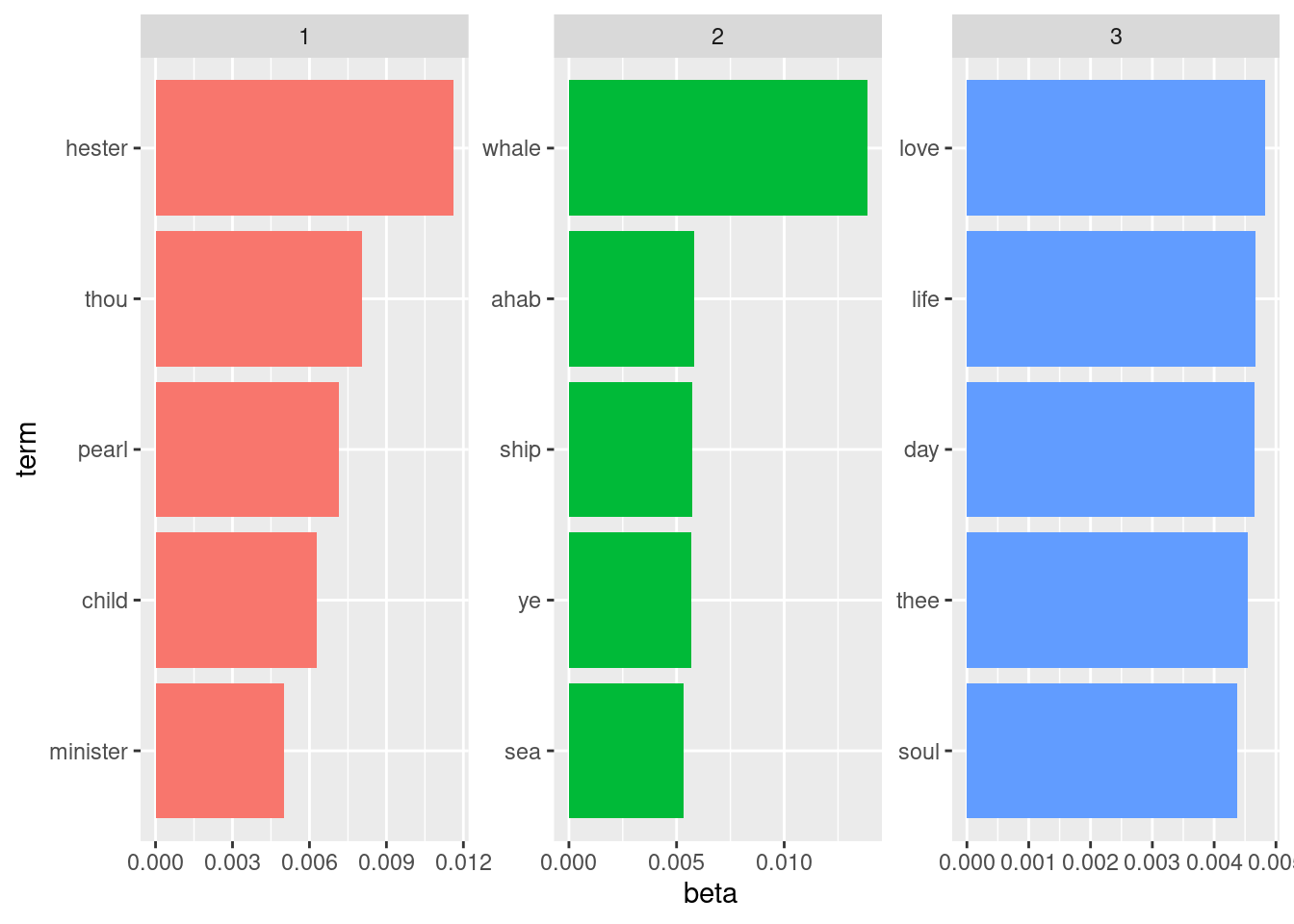
We conclude that our model is a success! The words “love”, “life”, and “soul” correspond closest to Whitman’s Leaves of Grass; the words “whale”, “ahab”, and “ship” with Melville’s Moby Dick; and the words “hester”, “pearl”, and “minister” with Hawthorne’s The Scarlet Letter.
As we noted earlier, this is quite a success for the algorithm since it is possible for some words, say “whale”, to be in common with more than one topic.
10.3.7 Where the model goes wrong: per-document misclassifications
Each document in our model corresponds to a single chapter in a book, and each document is associated with some topic. It would be interesting then to see how many chapters are associated with its corresponding book, and which chapters are associated with something else and, hence, are “misclassified.” The per-document probabilities, or \(\gamma\), can help address this question.
We will transform the LDA object into a tidy tibble again, this time referencing the \(\gamma\) matrix.
chapters_gamma <- tidy(lda_model, matrix = "gamma")
chapters_gamma## # A tibble: 579 × 3
## document topic gamma
## <chr> <int> <dbl>
## 1 Moby Dick_32 1 0.0000172
## 2 Leaves of Grass_17 1 0.0000253
## 3 Leaves of Grass_31 1 0.0000421
## 4 Moby Dick_16 1 0.0000173
## 5 Leaves of Grass_32 1 0.0000138
## 6 Moby Dick_36 1 0.0000285
## 7 Moby Dick_9 1 0.319
## 8 Moby Dick_42 1 0.138
## 9 The Scarlet Letter_17 1 1.00
## 10 Leaves of Grass_34 1 0.00000793
## # ℹ 569 more rowsLet us separate the document “name” back into its corresponding title and chapter columns. We will do so using the separate() dplyr verb.
chapters_gamma <- chapters_gamma |>
separate(document, c("title", "chapter"), sep = "_",
convert = TRUE)
chapters_gamma## # A tibble: 579 × 4
## title chapter topic gamma
## <chr> <int> <int> <dbl>
## 1 Moby Dick 32 1 0.0000172
## 2 Leaves of Grass 17 1 0.0000253
## 3 Leaves of Grass 31 1 0.0000421
## 4 Moby Dick 16 1 0.0000173
## 5 Leaves of Grass 32 1 0.0000138
## 6 Moby Dick 36 1 0.0000285
## 7 Moby Dick 9 1 0.319
## 8 Moby Dick 42 1 0.138
## 9 The Scarlet Letter 17 1 1.00
## 10 Leaves of Grass 34 1 0.00000793
## # ℹ 569 more rowsWe can find the topic that is most associated with each chapter by taking the topic with the highest \(\gamma\) value. For instance:
chapters_gamma |>
filter(title == "The Scarlet Letter", chapter == 17)## # A tibble: 3 × 4
## title chapter topic gamma
## <chr> <int> <int> <dbl>
## 1 The Scarlet Letter 17 1 1.00
## 2 The Scarlet Letter 17 2 0.0000287
## 3 The Scarlet Letter 17 3 0.0000287That \(\gamma\) for this chapter corresponds to topic 3, so we will take this to be its “classification” or label”.
Let us do this process for all of the chapters.
chapter_label <- chapters_gamma |>
group_by(title, chapter) |>
slice_max(gamma) |>
ungroup()
chapter_label## # A tibble: 193 × 4
## title chapter topic gamma
## <chr> <int> <int> <dbl>
## 1 Leaves of Grass 1 3 1.00
## 2 Leaves of Grass 2 3 1.00
## 3 Leaves of Grass 3 3 1.00
## 4 Leaves of Grass 4 3 1.00
## 5 Leaves of Grass 5 3 1.00
## 6 Leaves of Grass 6 3 1.00
## 7 Leaves of Grass 7 3 0.815
## 8 Leaves of Grass 8 3 1.00
## 9 Leaves of Grass 9 3 1.00
## 10 Leaves of Grass 10 3 1.00
## # ℹ 183 more rowsHow were the documents labeled? The dplyr verb summarize can tell us.
labels_summarized <- chapter_label |>
group_by(title, topic) |>
summarize(num_chapters = n()) |>
ungroup()
labels_summarized## # A tibble: 5 × 3
## title topic num_chapters
## <chr> <int> <int>
## 1 Leaves of Grass 3 34
## 2 Moby Dick 1 3
## 3 Moby Dick 2 127
## 4 Moby Dick 3 5
## 5 The Scarlet Letter 1 24This lends itself well to a nice bar geom with ggplot.
ggplot(labels_summarized) +
geom_bar(aes(x = num_chapters,
y = title, fill = factor(topic)),
stat = "identity") +
labs(fill = "topic")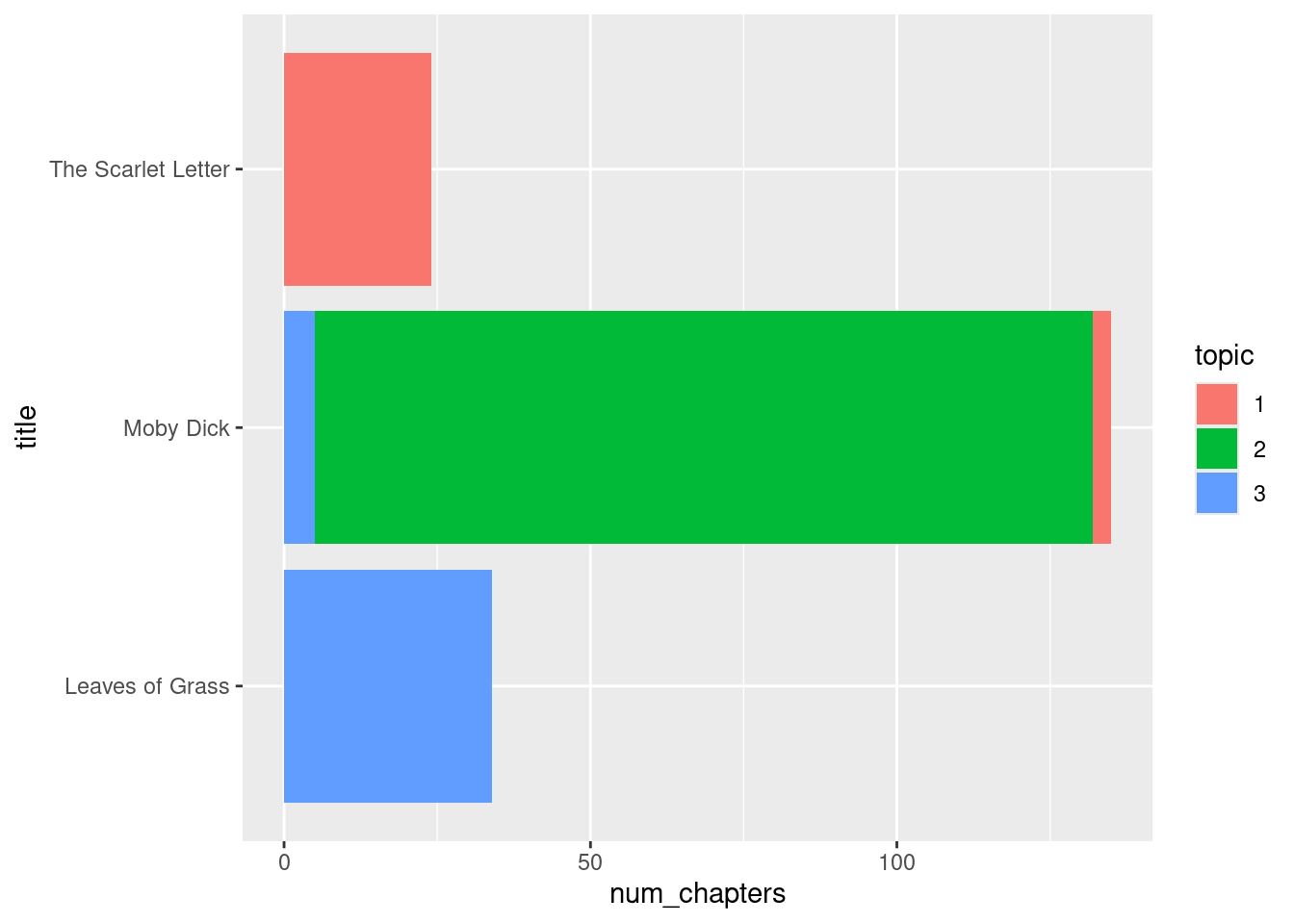
We can see that all of the chapters in The Scarlet Letter and Leaves of Grass were sorted out completely into its associated topic. While the same is overwhelmingly true for Moby Dick, this title did have some chapters that were misclassified into one of the other topics. Let us see if we can pick out which chapters these were.
To find out, we will label each book with the topic that had a majority of its chapters classified as that topic.
book_labels <- labels_summarized |>
group_by(title) |>
slice_max(num_chapters) |>
ungroup() |>
transmute(label = title, topic)
book_labels## # A tibble: 3 × 2
## label topic
## <chr> <int>
## 1 Leaves of Grass 3
## 2 Moby Dick 2
## 3 The Scarlet Letter 1We can find the misclassifications by joining book_labels with the chapter_label table and then filtering chapters where the label does not match the title.
chapter_label |>
inner_join(book_labels, by = "topic") |>
filter(title != label) ## # A tibble: 8 × 5
## title chapter topic gamma label
## <chr> <int> <int> <dbl> <chr>
## 1 Moby Dick 14 3 0.607 Leaves of Grass
## 2 Moby Dick 42 3 0.509 Leaves of Grass
## 3 Moby Dick 88 3 0.603 Leaves of Grass
## 4 Moby Dick 89 1 0.681 The Scarlet Letter
## 5 Moby Dick 90 1 0.551 The Scarlet Letter
## 6 Moby Dick 111 3 0.579 Leaves of Grass
## 7 Moby Dick 112 1 0.767 The Scarlet Letter
## 8 Moby Dick 116 3 0.529 Leaves of Grass10.3.8 The glue: Digital Humanities
Sometimes “errors” when a model goes wrong can be more revealing than where it found success. The conflation we see in some of the Moby Dick chapters with The Scarlet Letter and Leaves of Grass points to a connection among the three authors. For instance, Melville and Hawthorne shared such a close writing relationship that some scholars posit that Hawthorne’s influence on Melville led him to evolve Moby Dick from adventure tale into a creative, philosophically rich story. So it is interesting to see several of the Moby Dick chapters mislabeled as The Scarlet Letter.
This connection between data and interpretation is the impetus for a field of study known as Digital Humanities (DH). While the text analysis techniques we have covered in this chapter can produce exciting results, they are worth little without situating these in context. That context, the authors would argue, is made possible by the work of DH scholars.
10.3.9 Further reading
This chapter has served as a preview of the analyses that are made possible by text analysis tools. If you are interested in taking a deeper dive into any of the methods discussed here, we suggest the following resources:
“Text Mining with R: A Tidy Approach” by Julia Silge and David Robinson. The tutorials in this book inspired most of the code examples seen in this chapter. The text also goes into much greater depth than what we have presented here. Check it out if you want to take your R text analysis skills to the next level!
Distant Reading by Franco Moretti. This is a seminal work by Moretti, a literary historian, which expounds on the purpose and tools for literary history. He attempts to redefine the lessons of literature with confident reliance on computational tools. It has been consequential in shaping the methods that form research in Digital Humanities today.
10.4 Exercises
Answering questions for the exercises in Chapter 12 requires some additional packages beyond the tidyverse. Let us load them. Make sure you have installed them before loading them.
library(tidytext)
library(gutenbergr)
library(topicmodels)Question 1. Jane Austen Letters Jane Austen (December 17, 1775 - July 18, 1817) was an English novelist. Her well-known novels include “Pride and Prejudice” and “Sense and Sensibility”. The Project Gutenberg has all her novels as well as a collection of her letters. The collection, “The Letters of Jane Austen,” is from the compilation by her great nephew “Edward Lord Bradbourne”.
gutenberg_metadata |>
filter(author == "Austen, Jane")The project ID for the letter collection is 42078. Using the ID, load the project text as austen_letters.
austen_letters <- gutenberg_download(gutenberg_id = 42078,
"http://mirror.csclub.uwaterloo.ca/gutenberg")
austen_lettersThe tibble has only two variables, gutenberg_id, which is 42078 for all rows, and text, which is the line-by-line text.
Let us examine some rows of the tibble. First, unlike “Moby Dick,” each letter in the collection appears with Greek numerals as the header. The sixth line of the segment below shows the first letter with the header “I.”
(austen_letters |> pull(text))[241:250]Next, some letters contain a footnote, which is not part of the original letter. The fifth and the seventh lines of the segment below show the header for a footnote and a footnote with a sequential number “[39]”
(austen_letters |> pull(text))[6445:6454]Footnotes can appear in groups. The segment below shows two footnotes. Thus, the header is “FOOTNOTES:” instead of “FOOTNOTE:”.
(austen_letters |> pull(text))[3216:3225]The letter sequence concludes with the header “THE END.” as shown below.
(austen_letters |> pull(text))[8531:8540]-
Question 1.1 Suppose we have the the following vector
test_vector:test_vector <- c( "I.", " I.", "VII.", "THE END.", "FOOTNOTE:", "FOOTNOTES:", "ds", " world")Let us filter out the unwanted footnote headers from this vector. Create a regular expression
regex_footthat detects any line starting with “FOOTNOTE”. Test the regular expression ontest_vectorusingstr_detectfunction and ensure that your regular expression functions correctly. Question 1.2 Using the regular expression
regex_foot, remove all lines matching the regular expression in the tibbleausten_letters. Also, remove the variablegutenberg_id. Store the result inletters. Check out the rows 351-360 of the original and then in the revised version.Question 1.3 Next, find out the location of the start line and the end line. The start line is the one that begins with “I.”, and the end line is the one that begins with “THE END.”. Create a regular expression
regex_startfor the start and a regular expressionregex_endfor the end. Test the expression ontest_vector.-
Question 1.4 Apply the regular expressions to the variable
textoflettersusing thestringrfunctionstr_which. The result of the first is the start line. The result of the second minus 1 is the very end. Store these indices instart_noandend_no, respectively.The following code chunk filters the text tibble to select only those lines between
start_noandend_no.letters_clean <- letters |> slice(start_no:end_no) letters_clean -
Question 1.5 Now, as with the textbook example using “Moby Dick”, accumulate the lines that correspond to each individual letter. The following regular expression can be used to detect a letter index.
Apply this regular expression, as we did for “Moby Dick”, to
letters_clean. Add the letter index asletterand therow_number()aslinenumber. Store the result inletters_with_num.
Question 2. This is a continuation from the previous question. The previous question has prepared us to investigate the letters in letters_with_num.
Question 2.1 First, extract tokens from
letters_with_numusingunnest_tokens, and store it inletter_tokens. Then, fromletter_tokensremovestop_wordsusinganti_joinand store it in a nameletter_tokens_nostop.Question 2.2 Let us obtain the counts of the words in these two tibbles using
count. Store the result inletter_tokens_rankedandletter_tokens_nostop_ranked, respectively.Question 2.3 As in the textbook, use a lower bound of 60 to collect the words and show a bar plot.
Question 2.4 Now generate word counts with respect to each letter. The source is
letter_tokens_nostop. The counting is by executingcount(letter, word, sort = TRUE). Store the result inword_counts.Question 2.5 Generate, from the letter-wise word counts
word_counts, a document-term matrixletters_dtm.Question 2.6 From the document-term matrix, generate an LDA model with 2 classes. Store it in
lda_model.Question 2.7 Transform the model output into a tibble. Use the function
tidy()and set the variable “beta” using the matrix entries.Question 2.8 Select the top 15 terms from each topic as we did for “Moby Dick”. Store it in
top_terms.Question 2.9 Now plot the top terms as we did in the textbook.
Question 3. The previous attempt to create topic models may not have worked well, possibly because of the existence of frequent non-stop-words that may dominate the term-frequency matrix. Here we attempt to revise the analysis after removing such non-stop-words.
-
Question 3.1 We generated a ranked tibble of words,
letter_tokens_nostop_ranked.letter_tokens_nostop_rankedThe first few words on the list appear generic, so let us remove these words from consideration. Let us form a character vector named
add_stopthat captures the first 10 words that appear in the tibbleletter_tokens_nostop_ranked. You can use theslice()andpull()dplyrverbs to accomplish this. Question 3.2 Let us remove the rows of
word_countswhere thewordis one of the words inadd_stop. Store it inword_counts_revised.Question 3.3 Generate, from the letter-wise word counts
word_counts_revised, a document-term matrixletters_dtm_revised.Question 3.4 From this document-term matrix, generate an LDA model with 2 classes. Store it in
lda_model_revised.Question 3.5 Transform the model output back into a tibble. Use the function
tidy()and set the variable “beta” using the matrix entries.Question 3.6 Select the top 15 terms and store it in
top_terms_revised.Question 3.7 Now plot the top terms of the two classes. Also, show the plot without excluding the common words. In that matter, we should be able to compare the two topic models side by side.
Question 3.8 What differences do you observe between the two topics in the bar plot for
top_terms_revised? Are these differences more or less apparent (or about the same) when comparing the differences in the original bar plot fortop_terms?
Question 4. Chesterton Essays G. K. Chesterton (29 May 1874 – 14 June 1936) was a British writer, who is the best known for his “Father Brown” works. The Gutenbrerg Project ID 8092 is a collection of his essays “Tremendous Trifles”.
Question 4.1 Load the work in
trifles. Then remove the unwanted variable and store the result intrifles0.Question 4.2 Each essay in the collection has a Greek number header. As we did before, using the Greek number header to capture the start of an essay and add that index as the variable
letter. Store the mutated table intifles1.Question 4.3 First, extract tokens from
trifles1usingunnest_tokens, and store it intrifles_tokens. Then, fromtrifles_tokensremovestop_wordsusinganti_joinand store it intrifles_tokens_nostop.Question 4.4 Let us obtain the counts of the words in the two token lists using
count. Store the result intrifles_tokens_rankedandtrifles_tokens_nostop_ranked, respectively.Question 4.5 Use a lower bound of 35 to collect the words and show a bar plot.
Question 4.6 Now generate word counts letter-wise. The source is
trifles_tokens_nostop. The counting is by executingcount(letter, word, sort = TRUE). Store the result intrifles_word_counts.Question 4.7 Generate, from the letter-wise word counts
trifles_word_counts, a document-term matrixtrifles_dtm.Question 4.8 From the document-term matrix, generate an LDA model with 4 classes. Store it in
trifles_lda_model.Question 4.9 Take the model and turn it into a data frame. Use the function
tidy()and set the variable “beta” using the matrix entries.Question 4.10 If you run the top-term map, you notice that the words are much similar among the four classes. So, let us skip the first 5 and select the words that are ranked 6th to the 15th. Select the top 10 terms from each topic and store it in
trifles_top_terms.Question 4.11 Now plot the top terms.
Question 4.12 What differences do you observe, if any, among the above four topics?
Question 5 In this question, we explore the relationship between the Chesterton essays and the Jane Austen letter collection. This question assumes you have already formed the tibbles word_counts_revised and trifles_word_counts.
Question 5.1 Using
bind_rows, merge the datasetsword_counts_revisedandtrifles_word_counts. However, before merging, discard thelettervariable present in each tibble and create a new columnauthorthat gives the author name together with each word count. Assign the resulting tibble to the namemerged_frequencies.Question 5.2 The current word counts given in
merged_frequenciesare with respect to each letter/essay, but we would like to obtain these counts with respect to each author. Usinggroup_byandsummarizefromdplyr, obtain updated counts for each word by summing the counts over its respective texts. The resulting tibble should contain three variables:author,word, andn(the updated word count).Question 5.3 Instead of reporting word counts, we would like to report word proportions so that we can make comparisons between the two authors. Create a new variable
propthat, with respect to each author, reports the proportion of times a word appears over the total count of words for that author. The resulting tibble should contain three variables:author,word, andprop. Assign the resulting tibble to the namefreq_by_author_prop.Question 5.4 Apply a pivot transformation so that three variables materialize in the
freq_by_author_proptibble:word,G. K. Chesterton(giving the word proportion for Chesterton essays), andJane Austen(giving the word proportion for Jane Austen letters). Drop any resulting missing values after the transformation. Assign the resulting tibble to the namefreq_by_author_prop_long.Question 5.5 Using
freq_by_author_prop_long, fit a linear regression model of the G. K. Chesterton proportions on the Jane Austen proportions.Question 5.6 How significant is the estimated slope of the regression line you found? Use
confint()with the linear model you developed.-
Question 5.7 The following scatter plot shows the Chesterton word proportions against the Jane Austen word proportions; the color shown is the absolute difference between the two. Also given is a dashed line that follows \(y = x\).
Amend this
ggplotvisualization by adding another geom layer that visualizes the equation of the linear model you found. Question 5.8 What does it mean for words to be close to the \(y=x\) line? Also, briefly comment on the relationship between the regression line you found and the \(y=x\) line – what does it mean that the slope of your line is relatively smaller?